Alternate row color Excel

Large tables in Excel look much more better and are easier to read when we choose to alternate row color. Each other row gets a background color, so it’s easier to read the values in the extreme right in association with the labels at the extreme left of the table. 3 ways of alternating rows […]
Format cell to show numbers in thousands

Sometimes it is useful to round numbers to the nearest 1000 in order to obtain a good looking report. That is, to have many small width columns and get them all on the same page when printing. Formatting cells to show thousands Right click on the cell you want to format Select Format cells…. From […]
Two formated values in the same cell

Sometimes you need to insert two values into the same cell. Like having the profit variation in absolute terms and in percentages in a single cell. Different format for two values in a single cell The solution to this problem is the TEXT(value,format) formula. Imagine that you need to show the variance over two years […]
Format cell to show negative percent values in red
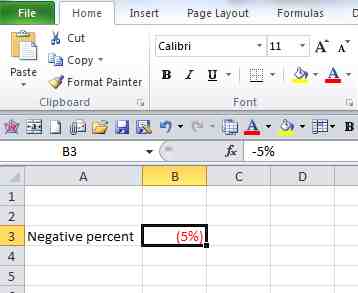
Isn’t it nicer to see negative percent values in red color instead of all black, differentiated only by the brackets or by the (-) sign?! The format code pattern to show negative percent in red color Select the cells you want to format and click on Format cells… button. On the Number tab write in […]
Formatting number in a text output to show thousands separator
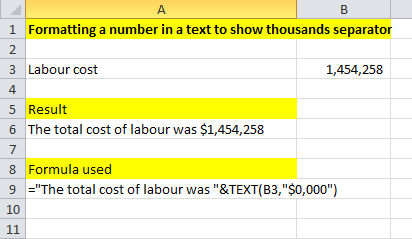
Formatting number inside text output in Excel will save the aspect of the report generated. Sometimes you need to optimize the time taken to update a excel spreadsheet report by using formulas which output text and numbers. If you use only the concatenating operator the result will be that the number inside the text is […]