Count words in Excel using worksheet formulas

The solution for this problem is simple. The words are separated by spaces and these spaces need to be counted in order to find out how many words there are inside the text. Worksheet formula to count words in a text If we eliminate the spaces with the Substitute formula and count how many eliminations […]
Split text into sentences in Excel
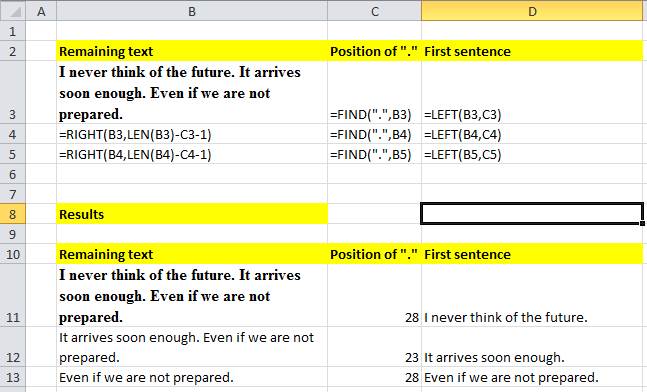
The formulas to split text in Excel are very simple. All you need to use is Left(), Right() and Find(). Spliting text First you have to store the whole text into a cell and from there start writing the formulas in the image below. If the text is too large for a single cell you […]
Insert a word in a string in Excel

If you need to insert a word in a string using Excel formulas the position where this should happen must be determined first. Let’s say the word “fresh” must be inserted in the string “Growing a green apple tree in a green field.” before the word “apple”. Inserting a word in a string First determine […]
Finding the position of the second appearance of a word in a string

Some times we need to use a formula in order to seek the position of a word in a string, in order to subtract a part of that string. In the following article I will show you the way to detect the position. Finding the position of the first occurrence Using the find() formula we […]