Full Mobile Phone Technical Specifications
Very useful information to analyze and compare before choosing a smartphone. Technical specifications tell us if the model we look at is suited for our needs. Comparing these specifications could bring us the best mobile phone for the less money possible. Delving into the technical specifications is a critical step in selecting the ideal smartphone […]
Useful Excel keyboard shortcuts tutorial

Work with excel as efficient as you can using keyboard shortcuts instead of clicking the mouse. If you take one hand from the keyboard to click the mouse you loose precious time and energy. All you need to know is key shortcuts that do certain action you used to do with the mouse. Excel useful […]
Sumifs and wildcard condition on column contents

The most used formula in excel is SUMIFS, which, in my opinion, together with a wildcard condition, is the element which supports and ensures the existence and usage of excel application. Let’s imagine we have a spreadsheet which contains 2 columns: first one shows the sales revenues for a certain period and the second shows […]
Variable sheet in excel formulas, calling dynamic sheet name

Sometimes we need to use in our excel formulas a certain sheet depending on different conditions. Calling variable sheet name in excel formulas For example, if we want to create an easy to use report which needs to apply consolidating formulas on data available on a certain sheet, depending on the user choice. Let’s say […]
SUMIFS across multiple sheets
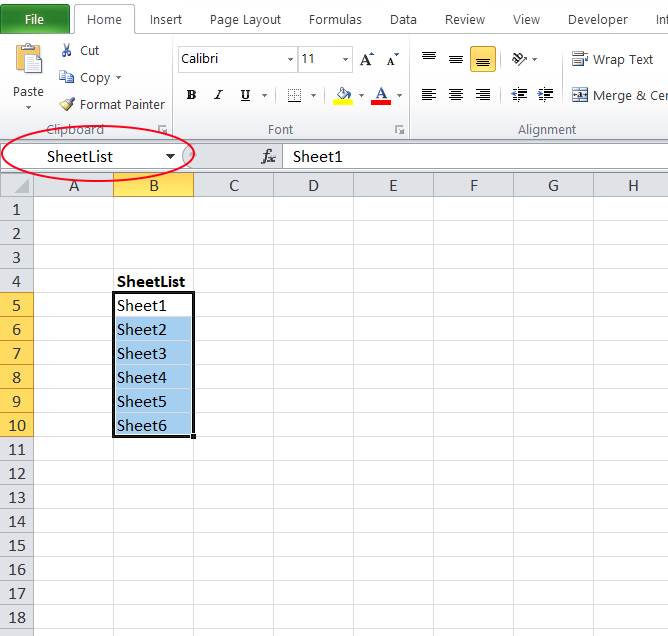
First you have to define a SheetList range name (the range of sheet names being the sources of SUMIFS). You can input the name of the sheets in a separate sheet of your excel file. Select all the cells containing this sheet names, then go to the name box field (the upper left field where […]
VBA macro print as PDF

A very helpful VBA macro that turns any printable excel document into a PDF file. Convert excel to pdf or save excel to pdf Sub savepdf() mo= Month(Date) d = Day(Date) y = Year(Date) h = Hour(Now) m = Minute(Now) s = Second(Now) file= y & mo & d & “-” & h & m […]
Set cell background color programmatically
The VBA code line you should use when you need to set a new background color to a cell is: Sheets(“Sheet1”).Range(“C3”).Interior.Color = RGB(255, 255, 0) RGB(255, 255, 0) = Yellow (full Red and full Green) Where RGB defines the color you need as a mix of 3 color:Red Green and Blue (RGB). Zero means no […]
RGB color map

Using colors in excel and VBA is very simple. The most used function is RGB(x, y, z). Where x is the variable for red color, y is for green and z is for blue. All variables can have values from 0 to 255, where 0 is no color and 255 is the maximum level for […]