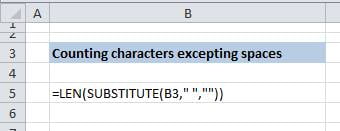The easy way to count the characters in a text, without counting the spaces too, is to use the LEN excel formula on a string text that has the spaces removed.
Removing spaces before counting characters
Removing spaces inside a text is done by using the SUBSTITUTE formula with the following expression:
=SUBSTITUTE(“text where you need to replace spaces”,” “,””)
In this way spaces (” “) will be replaced with nothing (“”), resulting a string that has only the remaining characters.
Using LEN you can now find the number you are looking for:
=LEN(SUBSTITUTE(“text where you need to replace spaces”,” “,””))
Good luck making Excel formula your friend!