Vlookup excel formula example multiple criteria values with multiple matches

Vlookup is one of the most used and powerful formulas for excel. This will make your life easier when you have to search for various string positions and values in large data tables. In this article I will show you some ways to use vlookup excel formula for multiple criteria and multiple matches. How do […]
Recover or break vba password for Microsoft Excel file

Sometimes I need to recover or break the VBA password for an excel file because I build some code inside excel files and protect the file with a vba password just to keep my colleagues from ruining the code behind the excel reports. There are times when I don’t pay attention to the password thinking […]
Loan PMT Excel Formula Equal Installments

Every bank loan is a serious cash flow problem which must be integrated into the company’s financial planning. Microsoft comes to the rescue with the PMT excel formula which show exactly how much should be paid at any given time if we want equal installments. Just be sure to check at the option you have […]
Useful Excel keyboard shortcuts tutorial

Work with excel as efficient as you can using keyboard shortcuts instead of clicking the mouse. If you take one hand from the keyboard to click the mouse you loose precious time and energy. All you need to know is key shortcuts that do certain action you used to do with the mouse. Excel useful […]
Sumifs and wildcard condition on column contents

The most used formula in excel is SUMIFS, which, in my opinion, together with a wildcard condition, is the element which supports and ensures the existence and usage of excel application. Let’s imagine we have a spreadsheet which contains 2 columns: first one shows the sales revenues for a certain period and the second shows […]
Variable sheet in excel formulas, calling dynamic sheet name

Sometimes we need to use in our excel formulas a certain sheet depending on different conditions. Calling variable sheet name in excel formulas For example, if we want to create an easy to use report which needs to apply consolidating formulas on data available on a certain sheet, depending on the user choice. Let’s say […]
SUMIFS across multiple sheets
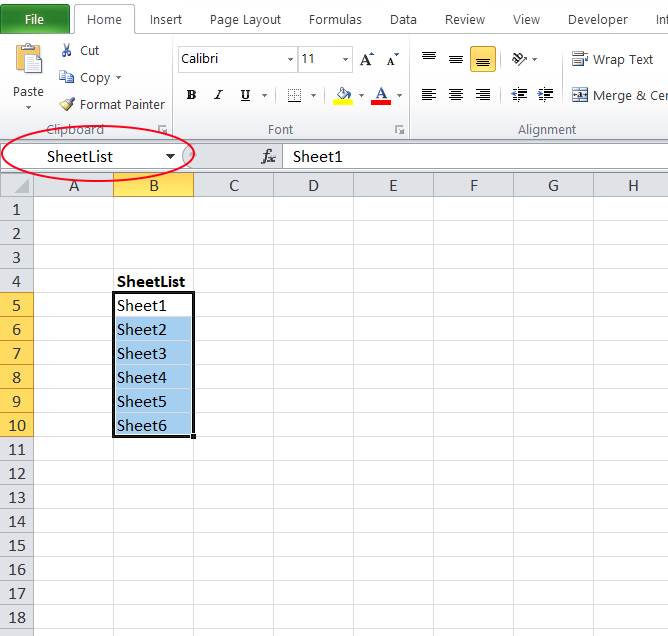
First you have to define a SheetList range name (the range of sheet names being the sources of SUMIFS). You can input the name of the sheets in a separate sheet of your excel file. Select all the cells containing this sheet names, then go to the name box field (the upper left field where […]
Hide an excel sheet so that nobody can see it
To hide an excel sheet so nobody could see it, like the results of a database query when you want just to show a summary based on it, select that sheet and do the following: Making an excel sheet very hidden Right click on the sheet name View Code In the VBA project window that […]